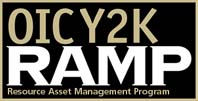
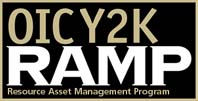 | ||
 | ||||
Resource Asset Management Program | ||||
8 SUBSEQUENT MONTHLY FTP UPDATE Q1 I get the following message when I try to upload "An unexpected error occurred. Please try again later". A1 There are a number of reasons why this message may appear I Check that you have a dialer appear when you select either "register equipment" or "send mthly data". This dailer will enable to to link to an Internet Service Provider (ISP) to transfer the Y2K Asset files. If you do not have a dialer you can create one by selelcvting the Dial up Networking drop down menu option from the Control Panel Ii Your firewall may not let you send out an FTP file. Ask your systems administrator or with your Firewall consultant to enable your system to send File Transfer Protocol (FTP) files. Iii The FTP software capability of OICY2KRAMP may not be compatible with your e-mail software. Send a note to your mentor with your e-mail software description. Iv The OICY2KKRAMP Y2K Status system may be down - check by calling up "ramp.oic.org" on the Internet to confirm that the site is up and running | ||